Multi-level Optimization
This HowTo demonstrates the approach for setting up a multi-level optimization in LS-OPT using nested optimization framework. The idea of multi-level optimization is to dived the optimization problems into levels. An initial LS-OPT input file is treated as the outer loop of the setup with an LS-OPT stage consisting of another LS-OPT input file considered as the inner loop of the setup. The outer loop design variables are transferred as constants to the inner loop which could have its own design variables and an optimization setup. The inner level optimization is done for each outer level sample. The optimum responses of the inner loop or other entities evaluted in the inner loop are extracted and defined as responses of the outer loop.
Any task type available in LS-OPT could be used for the inner and outer level, respectively.
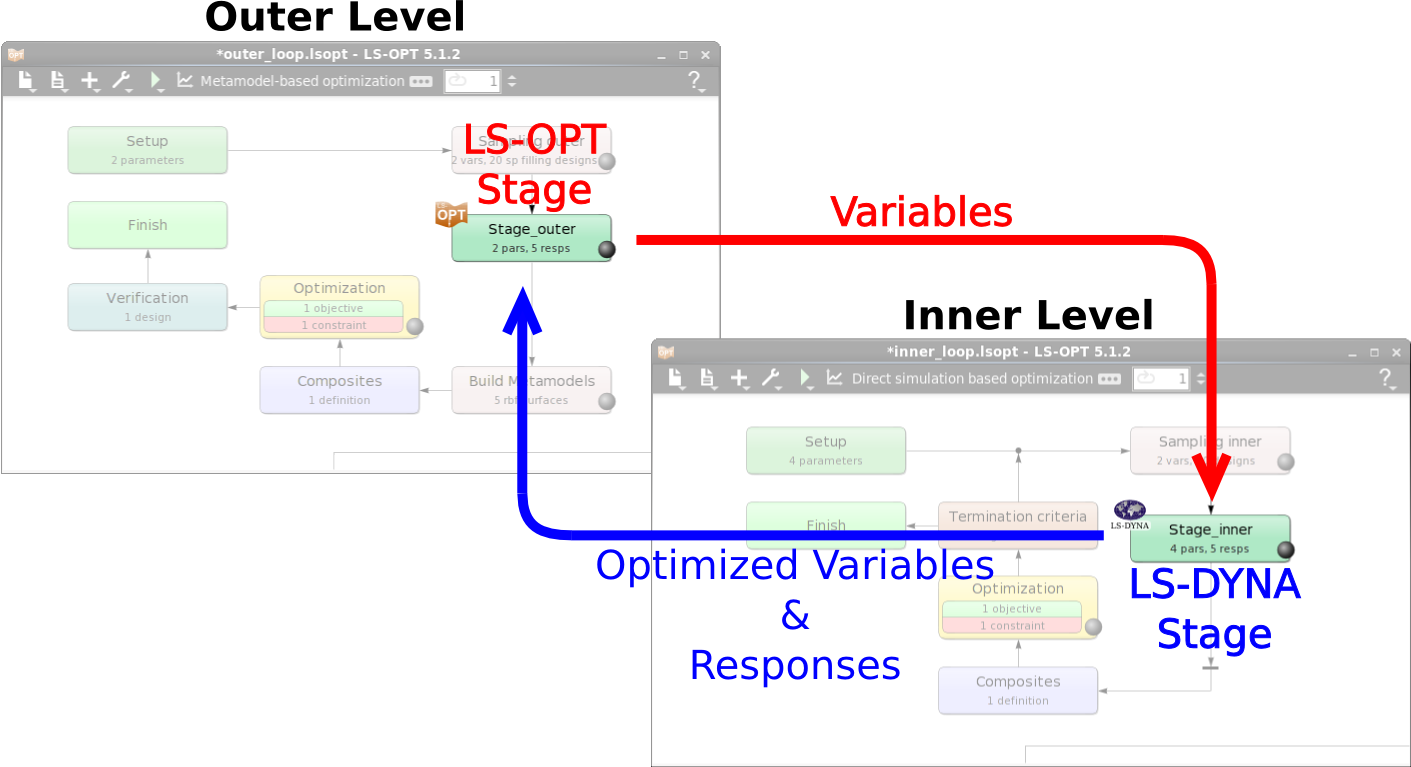
Inner Level
- In the inner loop we define the design variables of the outer loop as Transfer Variables. Those parameters are treated as constants for the inner level.
- The design parameters to be optimized in the inner loop are defined according to the classical optimization approach, e.g. as Continuous.
- The rest of the definition of the inner loop ist performed according to the classical optimization approach with LS-DYNA (or any other package) Stage.
- The optimal design variables, responses or any other entity calculated in the inner level can be defined as responses for the outer level to transfer the values to the outer loop, see below.
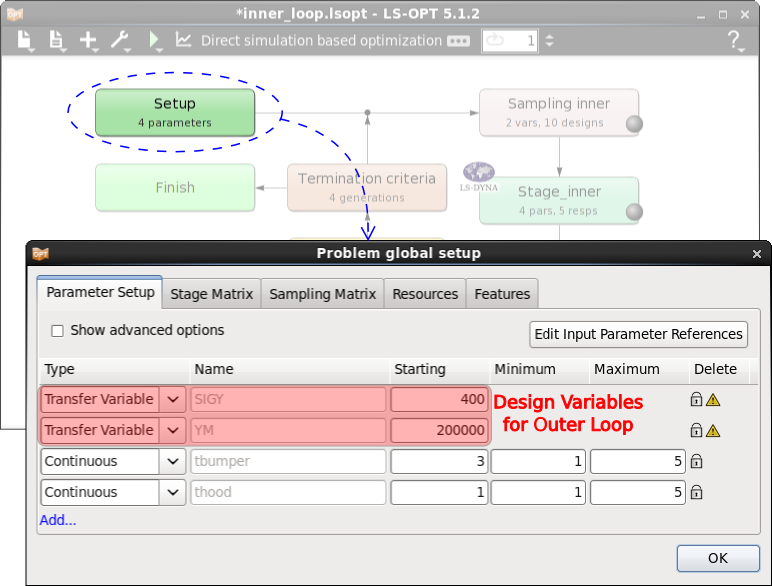
Outer Level
LS-OPT Stage Definition
- The Package Name is chosen as LS-OPT in this level.
- LS-OPT execution command has to be written accordingly. Use the executable lsopt and lsopt.exe, respectively, provided in the installation directory of LS-OPT to run the inner level optimization in batch mode.
- The input file of this LS-OPT stage of the outer loop is the inner loop LS-OPT file.
- The LS-DYNA input files of the inner loop have to be added as extra input files in this stage to make them available in the outer level Run directories, which are the working directories of the inner level optimizations.
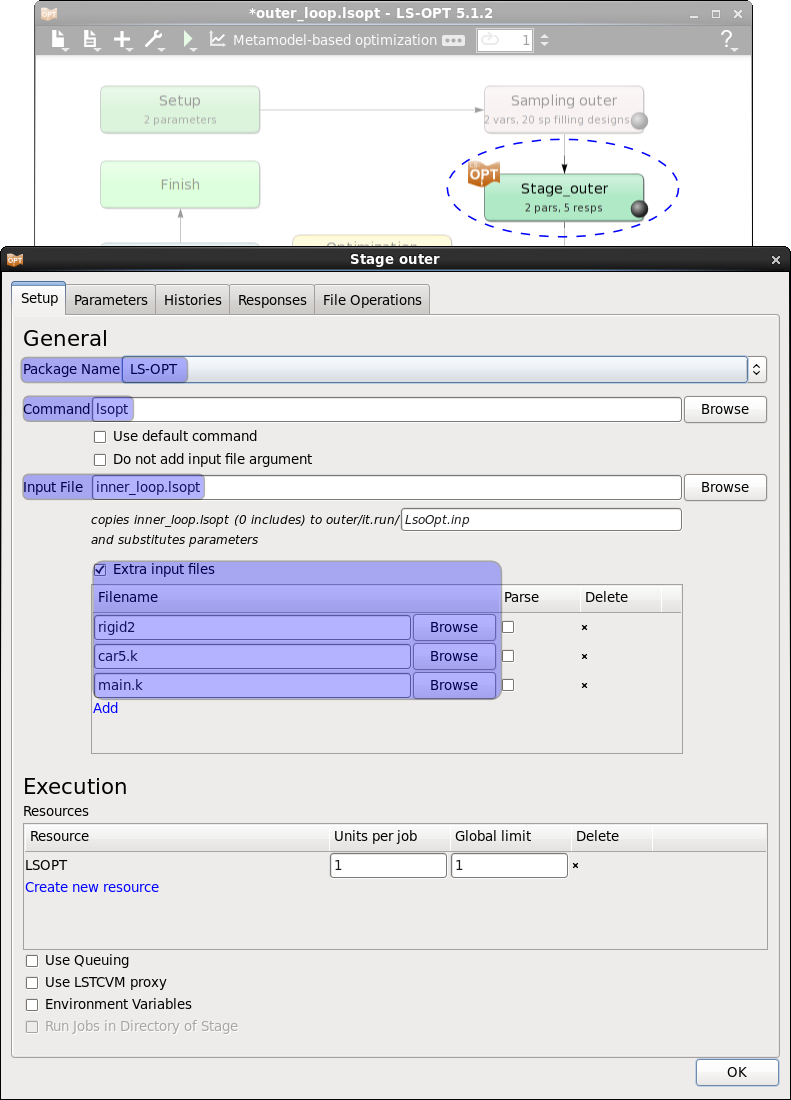
Responses
- To define the optimal responses from the inner loop as responses of the outer loop we need to select the LSOPT interface in the Responses panel.
- To extract other entities availabe in the LS-OPT output files (e.g. lsopt_report), GenEx could be used.
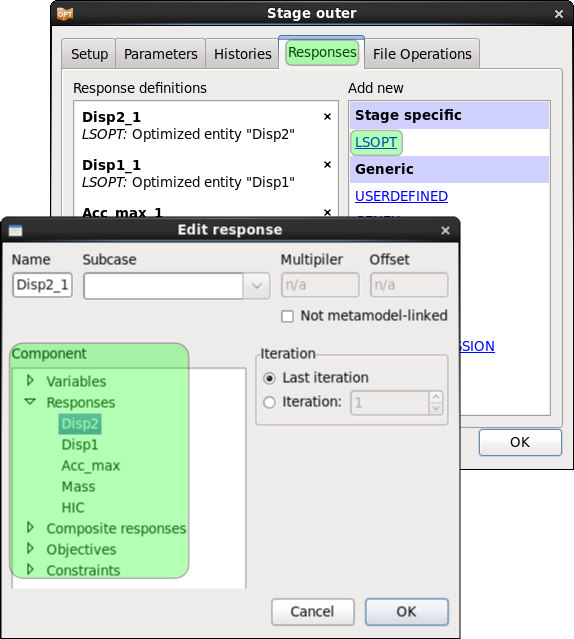
Applications of multi-level optimization
- System Optimization (component sublevels)
- Design of Product families
- Design Tolerance Optimization
Downloads
- A two level optimization of a simple pole crash analysis - with both levels consisting of head injury criteria (HIC) and intrusion distance as the design objective and constraint - can be downloaded for both Linux and Windows below.
For Linux : multilevel.tar.gz (27.1 kB)
For Windows : multilevel.zip (28.2 kB)
