Variables
Change Variable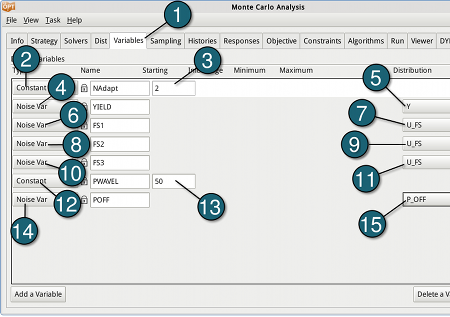
- Select the Variables panel. The variables are already defined in the input file metal.k using *PARAMETER (see below) and therefore cannot be deleted.
- For Type of NAdapt switch the menu to Constant.
Change the (start) value of NAdapt to 2.
- For Type of YIELD switch the menu to Noise Var.
- Choose Y as the Distribution of the variable YIELD.
- For Type of FS1 switch the menu to Noise Var.
- Choose U_FS as the Distribution of the variable FS1.
- For Type of FS2 switch the menu to Noise Var.
- Choose U_FS as the Distribution of the variable FS2.
- For Type of FS3 switch the menu to Noise Var.
- Choose U_FS as the Distribution of the variable FS3.
- For Type of PWAVEL switch the menu to Constant.
- Change the (start) value of PWAVEL to 50.
- For Type of POFF switch the menu to Noise Var.
- Choose P_OFF as the Distribution of the variable POFF.
