Solution with LS-OPTui
https://www.lsoptsupport.com/examples-4.0/subpages/monte-carlo-anlysis/solution-with-ls-optui
https://www.lsoptsupport.com/@@site-logo/LS-Opt-Support-Logo480x80.png
Solution with LS-OPTui
Change the Variables
|
Latin Hypercube Sample
|
Set the Constraint
|
Run the Monte Carlo Analysis
|
The created command file may look like this:
$$$$$$$$$$$$$$$$$$$$$$$$$$$$$$$$$$$$$$$$$$$$$$$$$$$$$$$ Command file "com.monte_carlo.start" $$$$$$$$$$$$$$$$$$$$$$$$$$$$$$$$$$$$$$$$$$$$$$$$$$$$$$$ $ Generated using LS-OPT Version 4.1 $ "Tube Crush Monte Carlo " $ $ Created on Fri Mar 4 14:24:21 2011 solvers 1 responses 1 histories 1 $ $ PROBABILISTIC DISTRIBUTIONS $ distribution 2 distribution 't1' NORMAL 1 0.05 distribution 's1' NORMAL 1 0.05 $ $ DESIGN VARIABLES $ variables 2 Noise variable 'T1' distribution 't1' Noise variable 'SIGY' distribution 's1' $$$$$$$$$$$$$$$$$$$$$$$$$$$$$$$$ $ SOLVER "SOLVER_1" $$$$$$$$$$$$$$$$$$$$$$$$$$$$$$$$ $ $ DEFINITION OF SOLVER "SOLVER_1" $ solver dyna960 'SOLVER_1' solver command "ls971_R4_2" solver input file "tube.k" solver check output on solver compress d3plot off $ ------ Pre-processor -------- $ NO PREPROCESSOR SPECIFIED $ ------ Post-processor -------- $ NO POSTPROCESSOR SPECIFIED $ ------ Metamodeling --------- solver experiment design lhd_generalized solver number experiments 10 $ ------ Job information ------ solver concurrent jobs 1 $ $ RESPONSES FOR SOLVER "SOLVER_1" $ response 'TOP_DISP' 1 0 "BinoutResponse -res_type nodout -cmp z_displacement -id 486 -select MIN " $ $ HISTORIES FOR SOLVER "SOLVER_1" $ history 'TOP_DISP_HIST' "BinoutHistory -res_type nodout -cmp z_displacement -id 486" $ $ NO OBJECTIVES DEFINED $ objectives 0 $ $ CONSTRAINT DEFINITIONS $ constraints 1 constraint 'TOP_DISP' lower bound constraint 'TOP_DISP' -230 $ $ JOB INFO $ analyze monte carlo STOP
Open the File
|
Monte Carlo Analysis Task
|
Define the solvers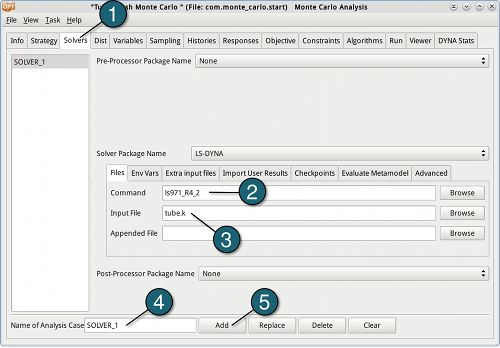
- Select the Solvers panel.
- For Command specify the LS-DYNA executable ls971_R4_2 (This name can be different on your computer).
- For Input File browse the file tube.k.
- Enter a name for Name of Analysis Case, e.g. SOLVER_1
- Push the Add button.
Add the Distributions
| |
|
