Start ANSA.
→ Open the file rail.ansa.
Define Morphing Boxes The model consists of the rail body and the rigid group which works as a barrier with initial velocity. | 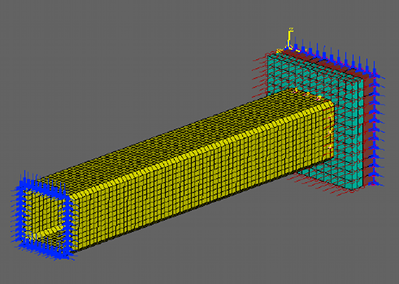 |
Isolate the part of the rail that is going to be modified with Morphing Boxes. The Part Manager can be used for this task. |  |
 Go to the Morphing Tool and create a Morphing Box using the BOXES> NEW function. All the elements of the rail are loaded in this Box. Also the Connection Points that connect the two parts are loaded to the defined Box. Go to the Morphing Tool and create a Morphing Box using the BOXES> NEW function. All the elements of the rail are loaded in this Box. Also the Connection Points that connect the two parts are loaded to the defined Box. | 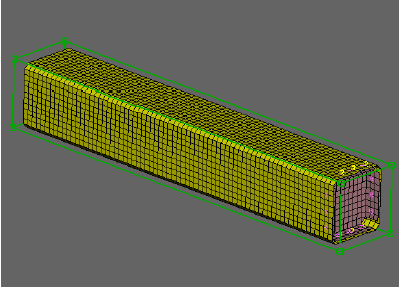 |
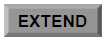 Use the BOX MORPHING> EXTEND function to enlarge the Box in two directions as shown at the picture on the right. Use the BOX MORPHING> EXTEND function to enlarge the Box in two directions as shown at the picture on the right. | 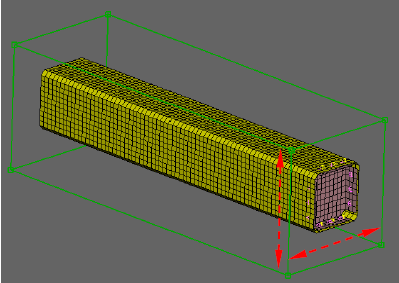 |
