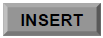 Now the required splits for the embosses will be created. Define the Control Points where the splits will be created by projecting positions of the FE model to the Morphing Box Edges as shown at the picture on the right. Use again the CONTROL POINTS> INSERT [Project] function. Now the required splits for the embosses will be created. Define the Control Points where the splits will be created by projecting positions of the FE model to the Morphing Box Edges as shown at the picture on the right. Use again the CONTROL POINTS> INSERT [Project] function.
|