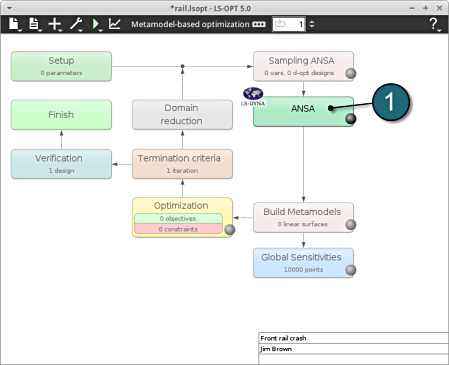Setup
In this step the coupling of ANSA with LS-OPT will be demonstrated.
Home Screen Process Flowchart
- Select the ANSA box.
A window Stage ANSA shall open.
Define Pre-Processor
- Select the Setup tab.
- As Package Name select ANSA.
- Browse for the Command that runs ANSA (in this case ansa64, add the comand line option -lm_retry 60 to avoid that the optimization stops because of missing ANSA licenses ). Make sure to use ANSA v.14.x or later if you use the files provided.
- Browse for the DV File of the design variables: rail_DV.txt.
- Browse the Model Database rail_task.ansa, for this example. The path of the selected file is displayed on the screen.
In order to skip the previous steps the user can use the provided rail_DV.txt and rail_task.ansa file where the morphing actions and the Optimization Task are already defined. Make sure that the Optimization task is set to Execution mode in ANSA before running the optimization. Otherwise the files generated by following the steps described in ANSA Morph and ANSA Opt. Task may be used.
!NOTE: Open weblinks in New Tab for reference.
The parameters located in the selected DV File can be visualized in the adjoining tab Parameters.