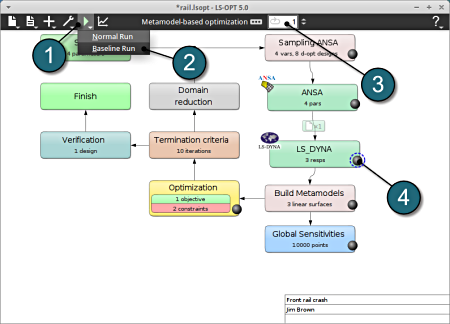Run
Run LS-Opt.
Baseline Run
- Select the Run button from the Control Bar.
- Push Baseline Run for execution.
- Baseline Run: Helps to check the process for error free execution, which otherwise would cost unneceassry loss of computation time.
- The user can get information on the current iteration during execution.
- At every stage the user has an option to view the progress of the program execution by selecting the LED on the respective task box.
Normal Run
- In the similar way the user can execute a Normal Run.
Note: To understand the activity please refer to the example Crashworthiness Optimization.
After completion of the program execution the user can view the Results.