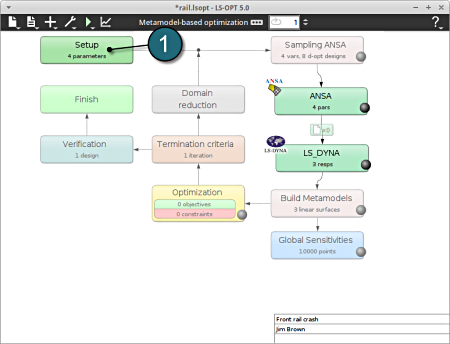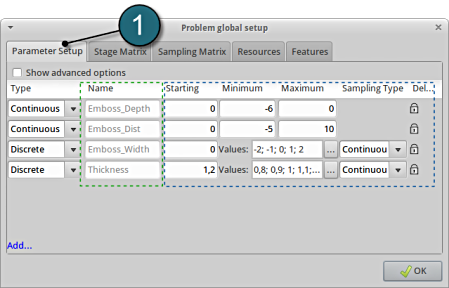Home Screen Process Flowchart
- Select the Setup box.
- A window Problem global setup shall open.
Define the Parameters.
- Select the Parameter Setup tab.
- The variables are already defined in the input file rail_DV.txt (shown below) .
# DESIGN VARIABLES
#-----------------------------------------------------------------------------------
# ID | DESIGN VARIABLE NAME | TYPE | RANGE| CURRENT VALUE|MIN VALUE-->MAX VALUE|STEP
#-----------------------------------------------------------------------------------
1, Emboss_Depth, REAL, BOUNDS, 0., -6., 0.
2, Emboss_Width, REAL, STEP, 0., -2., 2., 1.
3, Emboss_Dist, REAL, BOUNDS, 0., -5., 10.
4, Thickness, REAL, LIST, 1.2,0.8,0.9,1.,1.1,1.2,1.4,1.7
#-----------------------------------------------------------------------------------