Create the Response (Accel.)- Select the Responses panel.
- Choose NODOUT from the list.
- Enter the ID 7710*.
- For Component select Acceleration.
- For Direction select X Component.
- From Select choose Maximum Value.
- Enter 0.0 in the From time field (this will choose the max. value of acceleration in x-direction during the crash).
- For Filtering choose SAE Filter.
- Enter 180.0 for Frequency.
- For Response Name enter a label, e.g. acceleration.
- Push the Add button.
| 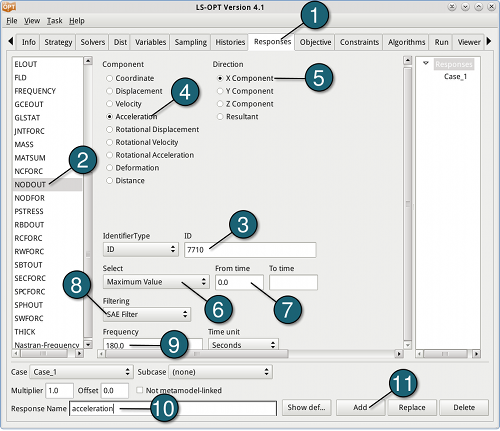 |
Create the Response (Displ.)- Choose NODOUT from the list.
- Enter the ID 7710*.
- For Component select Displacement.
- For Direction select X Component.
- For Response Name enter a label, e.g. displacement.
- Push the Add button.
* NOTE: 7710 is the ID of the reference node where acceleration and intrusion will be measured. | 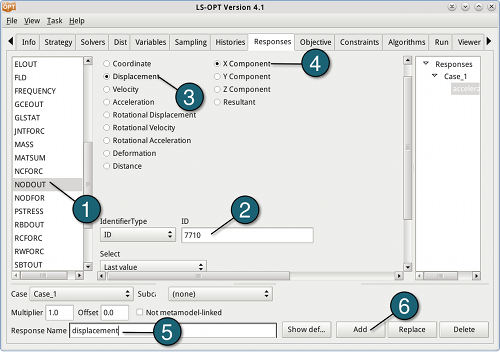 |
Create the Response (Mass)- Choose MASS from the list.
- Enter 2 for List of Parts (PID of the body of the rail which will be included in the mass calculation.
- Select the Attribute Mass.
- For Response Name enter a label, e.g. mass.
- Push the Add button.
| 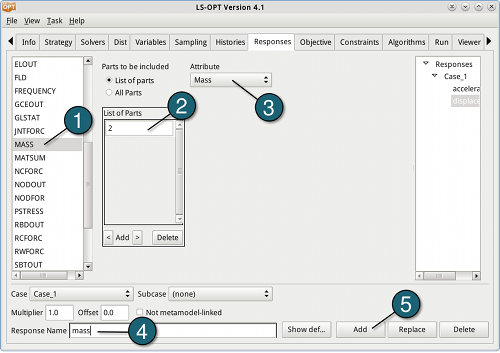 |