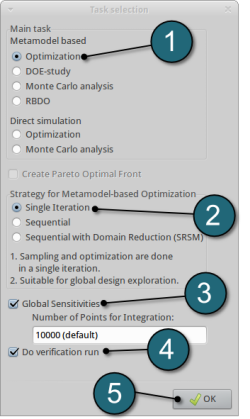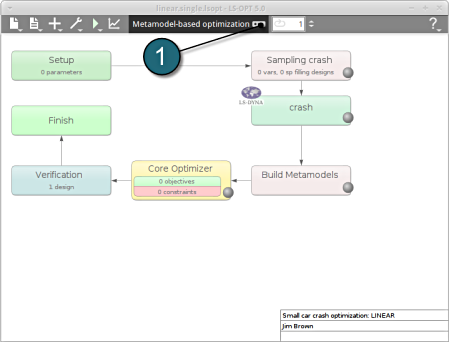Task
Home Screen Process Flowchart
-
Select the Task icon.
A window Task selection shall open.
Define the Main Task
- Select the radio button Optimization for the selection of the task
- The selection of the strategy for the metamodel is made to Single Iteration.
- To study Global Sensitivities for the input parameters remember to select the tick-box.
- The user has a choice to Do verification run by selecting the option. This will run an additional simulation using the optimal parameter values found on the metamodel to check the quality of the result.
- Click on the OK button to proceed.