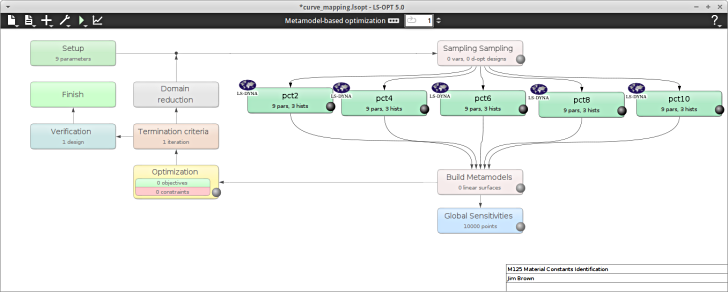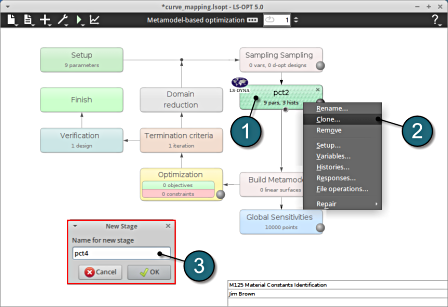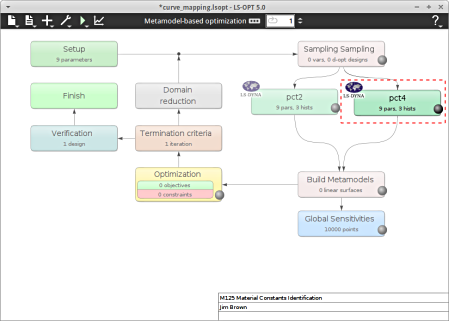Clone Stage
Additional Stages
Since the other stages are very similar, the Clone option may be used to create them from the already defined stage:
- Right click on the Satge pct2 box on the main GUI.
- Select the option Clone.
- Add the name of the New Stage : pct4
- A new stage has been created in the main GUI with the same definitions than the basis stage (see figure below).
- The New Stage can be edited using the similar step as shown in the previous tabs, see below.
- As per the problem in hand 3 additional stages need to be added viz. pct6, pct8 and pct10.
Changes on Additional Stages
The following changes are made on the new stages
| Stage | pct4 | pct6 | pct8 | pct10 |
|---|---|---|---|---|
| Setup | ||||
| Input file |
pct4.k | pct6.k | pct8.k | pct10.k |
| Histories | s4 |
s6 | s8 | s10 |
| (Names only) | e4 | e6 | e8 | e10 |
| s4_vs_e4 | s6_vs_e6 | s8_vs_e8 | s10_vs_e10 |