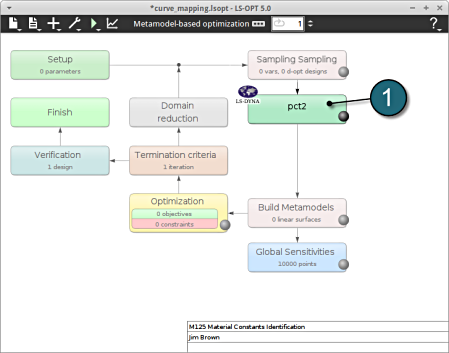Setup
Home Screen Process Flowchart
- Select the pct2 box.
A window Stage pct2 shall open.
Define Pre-Processor
- Select the Setup tab.
- For Command specify the LS-DYNA executable ls-dyna (This name can be different on your computer). On Windows, the command has to be specified using the absolute path.
- For Input File browse the parameterized file pct2.k. Parameters in LS-DYNA input files can be definied using *PARAMETER or the LS-OPT parameter format <<>>.
- For efficient usage of the computing power from the machine, choice on handling number of concurrent jobs can be made suitably in this section. (E.g., if the machine has 2CPUs, and to run each job on a single CPU: Units per job = 1, Global limit = 2).
The parameters located in the selected Input File can be visualized in the adjoining tab Parameters.