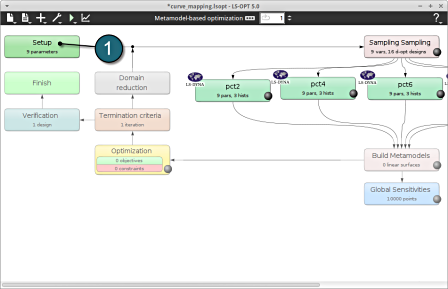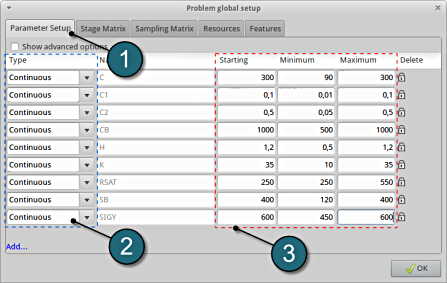Parameter setup
Home Screen Process Flowchart
- Select the Setup box.
- A window Problem global setup shall open.
Define the Parameters.
- Select the Parameter Setup tab.
- Change the Type of parameters to Continuous.
- Enter the various ranges of each input parameter viz. Starting, Minimum, Maximum as given in the figure.