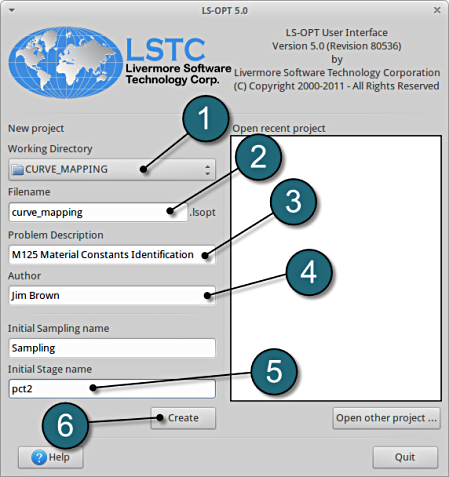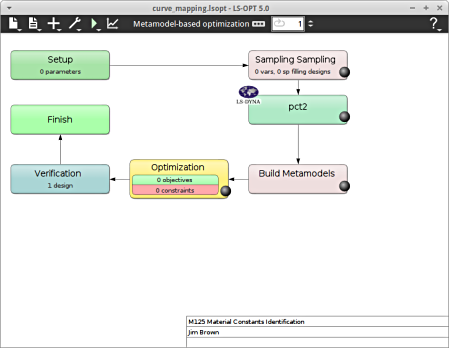Start-up
Working Directory and Extraction of necessary files
- Create a working directory in the desired location, e.g. CURVE_MAPPING.
- Extract all the files for the Curve mapping from download section into the working directory.
Project Details
- Select the Working Directory of the LS-OPT project.
- Select a suitable name for the file under Filename (e.g. curve_mapping). The extension .lsopt is appended by LS-OPT.
- A description of the main task can be entered under Problem Description ( in this case e.g. M125 Material Constants Identification, optional) .
- Input the name of the Author (optional).
- Choose a suitable name under the Initial Sampling name and Initial Stage name (e.g. pct2).
- Press the Create button to initiate the formation of the input file.
- The main GUI window of LS-OPT opens.