Home Screen Process Flowchart Define the Main Task - The Main Task of LS-OPT can be selected among the several options available. Push the radio button for the corresponding task.
- The selection of the Strategy for Metamodel-based Optimization is made to any of the options. The Strategy selection is only available for Metamodel-based Optimization and RBDO/Robust Parameter Design.
| 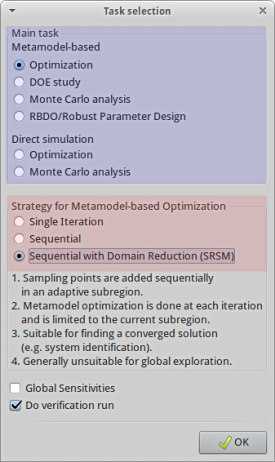 |
- Single Stage: Sampling points are chosen only once and the whole design space is taken as the region of interest. Therefore no iteration is needed.
- Sequential: Sampling is done sequentially, only a small number of points are chosen for each iteration.
- Sequential with Domain Reduction: It is the same as the Sequential Strategy, but in each iteration the domain reduction strategy is used to reduce the size of the region of interest.
|
- The LS-OPT main GUI window visualizes the process of the selected task and strategy.
| 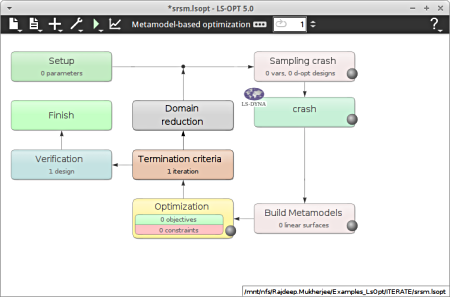 |