Prepare the input file AnalysisResults.csv. - Open the file AnalysisResults.csv with Excel, Openoffice or a text editor.
- Add a second header line using "dv" for design variables ("tbumper","thood") and "rs" for responses ("Disp2","Disp1","Acc_max","Mass","HIC"). This header line is just below the name header.
| 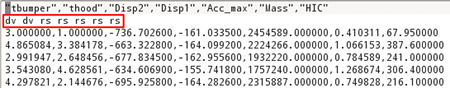 |