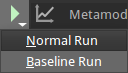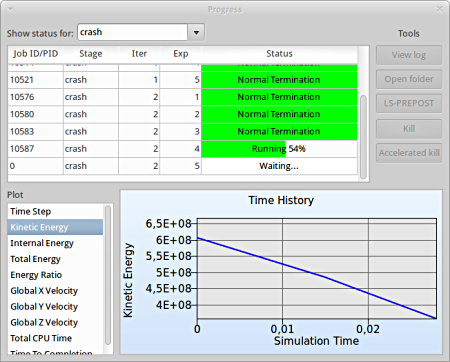Run
Run LS-Opt.
- Select the Run button from the Control Bar.
- It is recommended to first run Baseline Run to check if the stage process chain works correctly and the results are extracted as expected.
- Then select Normal Run to start the full task.
- During Run LS-OPT presents an option to view the Progress of the run sequence at every stage, by selecting the LED button adjacent to the Stage box in the GUI.