Problem Description
The purpose of this example is to import a user-defined table of results into LS-OPT, e.g. test results or results of previous simulations, and to enable an optimization to be conducted using these results without running any additional simulations.
Import User Results
The table of results to be imported is stored in a .csv file, here AnalysisResults.csv. Header and data cells are separated by commas. Two header lines are required. The first header line contains the variable and response names, respectively. The second header line contains the entity types. The following lines contain the variable and response values for each design point. The available entity types are:
| Symbol | Explanation |
|---|---|
| dv | Design variable |
| nv | Noise variable |
| rs | Response |
| sk | Ignore |
So, the first lines of AnalysisResults.csv look like this:
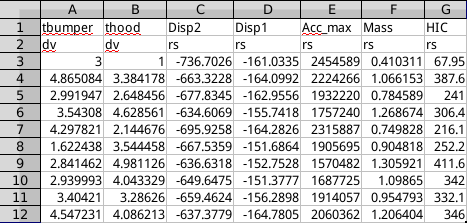
After importing the data, it can be used to establish metamodels and to do analysis, e.g. optimization or sensitivity analysis, as usual.
Problem Solution
