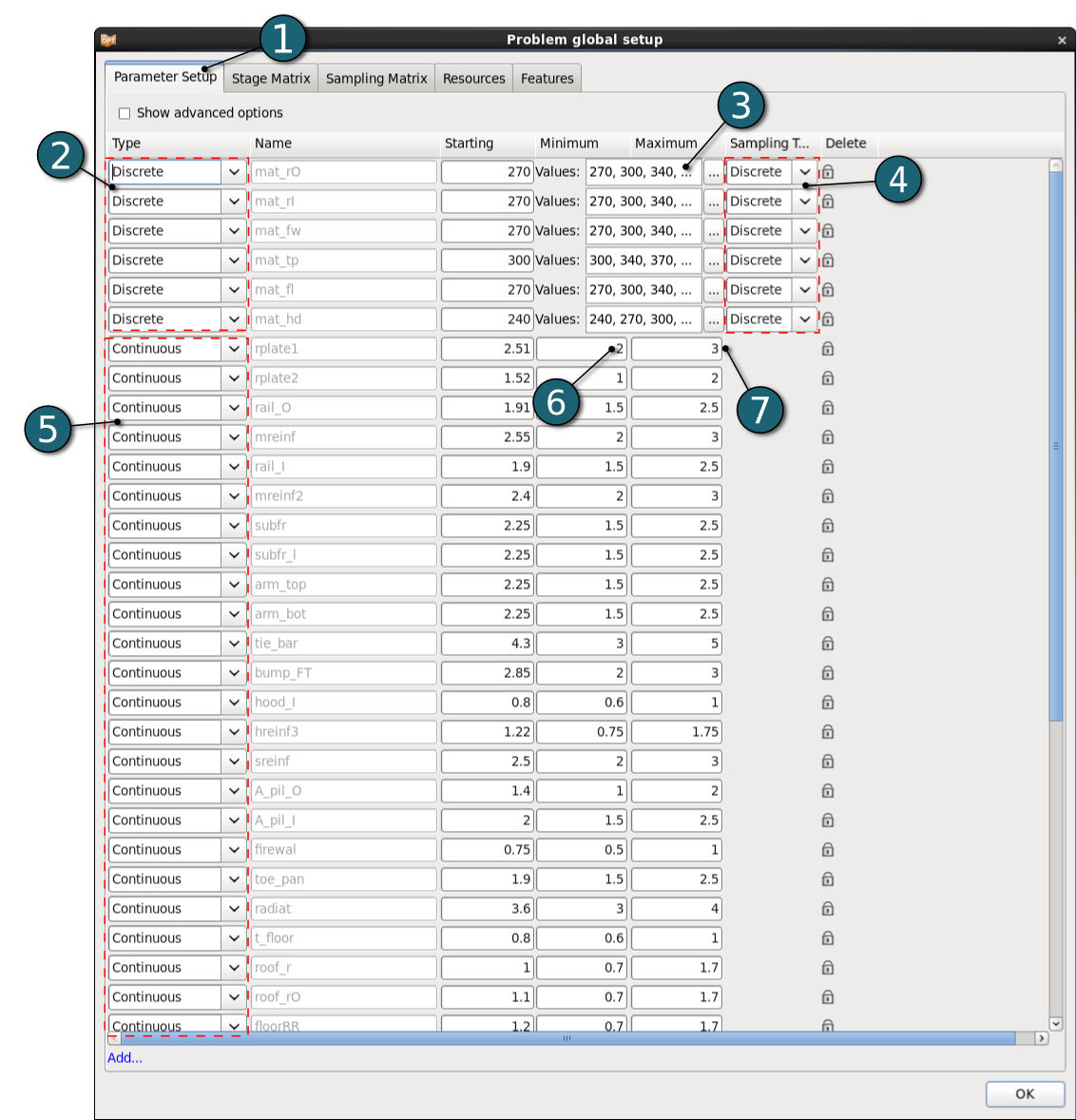Parameter Setup
Home Screen Process Flowchart
- Double click on the Setup box.
A window Problem global setup shall open.
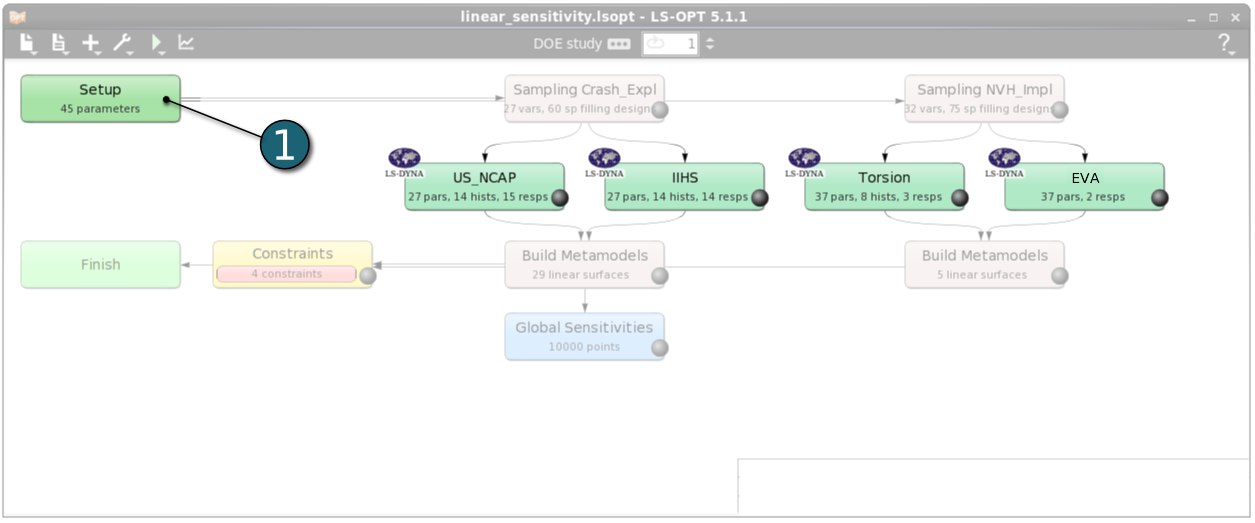
Define the Parameters:
- Select the Parameter Setup tab.
- The first six material variables are discrete variables defining different steel types. So for Type switch the menu to Discrete.
- Enter 270 300 340 370 410 480 800 for the list of allowable Values of the variable mat_rO. The value is the yield stress of the respective material.
- For Sampling Type switch to Discrete.
(For details see FAQs.) - For Type of remaining variables switch the menu to Continuous.
- Enter 2 for the Minimum of the variable rplate1.
- Enter 3 for the Maximum of the variable rplate1.
- Since the parameters are already defined in the input files, they cannot be deleted manually. This is indicated by the lock symbol on the left on Parameter Setup window.
Repeat steps 3 and 4 for the rest of discrete variables, updating the discrete values for each variable.
Repeat steps 6 and 7 for the rest of variables, updating minimum and maximum for each variable.