Abaqus
In this example, Abaqus is used as a user-defined solver to determine material parameters by adapting an output curve to a given test curve.
The LS-OPT setup specifying Abaqus as solver is shown in the Figure below.
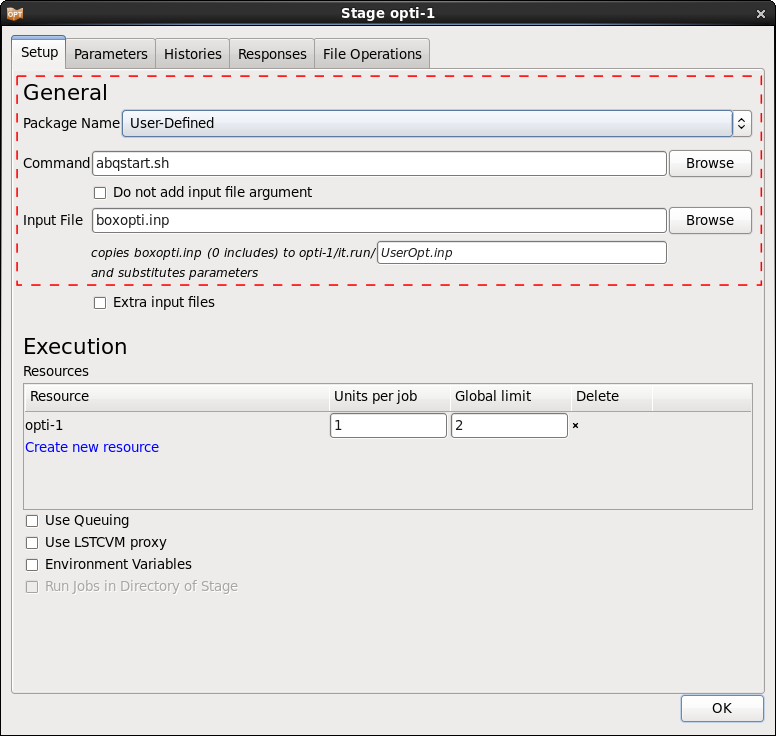
boxopti.inp is the Abaqus input file, abqstart.sh is a script that executes Abaqus. Note that the last statement of the command writes 'N o r m a l' to stdout on success.
The input file is parameterized using the LS-OPT parameter format <<>>:
lfac = <<lfac>> rfac = <<rfac>> . . . *ELASTIC <<emod>>
The result extraction is executed using the Python program getVeloNode.py that extracts histories from the Abaqus output. The Python program is called from the solver script and exports a response history to the file abqdispres.dat.
The definition of the user-defined history is shown in the Figure below. Since getVeloNode.py already generates a file in 2-column format, it just has to be copied to LsoptHistory.
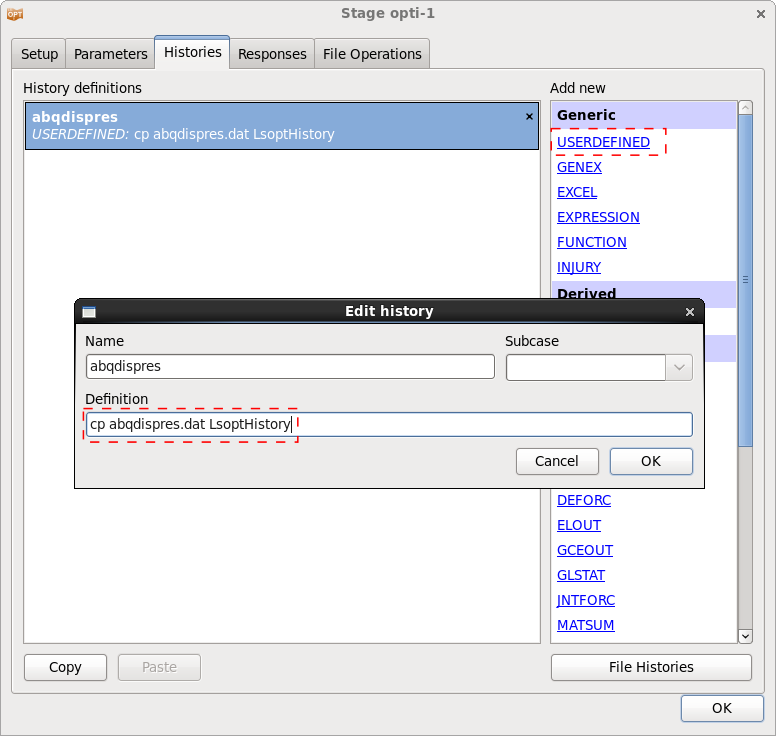
This curve is compared to a given test curve dyn-1.disp-5396.dat by computing a Mean Squared Error composite.
Download
Linux: Abaqus_linux.tar.gz
Windows: Abaqus_windows.7z
